The orientations management dialog can be opened from the shadings scene by clicking on the menu Tools -> Edit orientations or by pressing [SHIFT + CTRL + O].
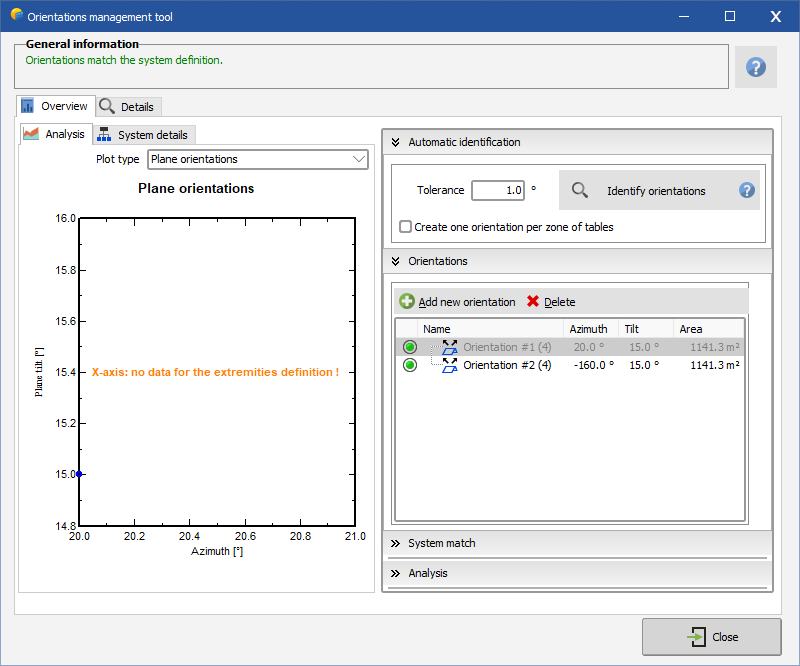
General info
This panel shows information about the current validity state of your orientations definition.
 Overview /
Overview /  Details
Details
The Overview tab contains overall
information about all current orientations in the shadings and in
the system.
The
Details tab shows the detailed list of all the fields linked to the
currently selected orientation, it will not be accessible if no
orientation has been explicitly selected in the Overview
tab.
 Analysis
Analysis
This part shows orientations spread and
values for several types of data, like plane orientations,
deviation around average and azimtuh/tilt according to
baseslope.
The
average values are also computed and shown in the Analysis panel at
the right.
 System
details
System
details
This tab contains a tree representing the
current definition of orientations from the Variant part, it also
show the sub-arrays linked to each orientation from the System
part.
You can
find detailed information about how your current definition matches
the System one in the System match panel at the right, it gives
information about each individual orientation match.
Automatic identification
This panel contains a button to force PVsyst
to identify orientations once again, by deleting any custom
orientations and starting it all over again.
You can
also change the tolerance parameter which will be used when
matching fields with each other automatically. Read Automatic definition for more details.
Orientations
This panel is where you can add or remove
current orientations, and where you can select an orientation to
get its details.
Selecting
one or more orientations will also select the related fields in the
shadings scene.
Read Manual definition for more details.